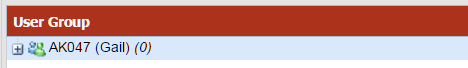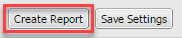ChoiceU Property Admins have access to the following report options. These reports allow you to run training records or information about your employees. Some reports are set up as a one-click export and others offer additional filters for more detailed information.
Property Training Dashboard Exports
The Property Training Dashboard provides one-click access to a number of reports, all pre-configured to get you the information you need quickly.
- Property Trainng Report: A year to date training records report
- SnapShot Report: A snapshot of your training and enagement over the past 12 months.
- Most Recent Completions: A view of the training records completed over the past 30-days.
- Property Certifications: Details of each certification requirement, including the status of all assigned staff members.
For details on the Property Training Dashboard, click here.
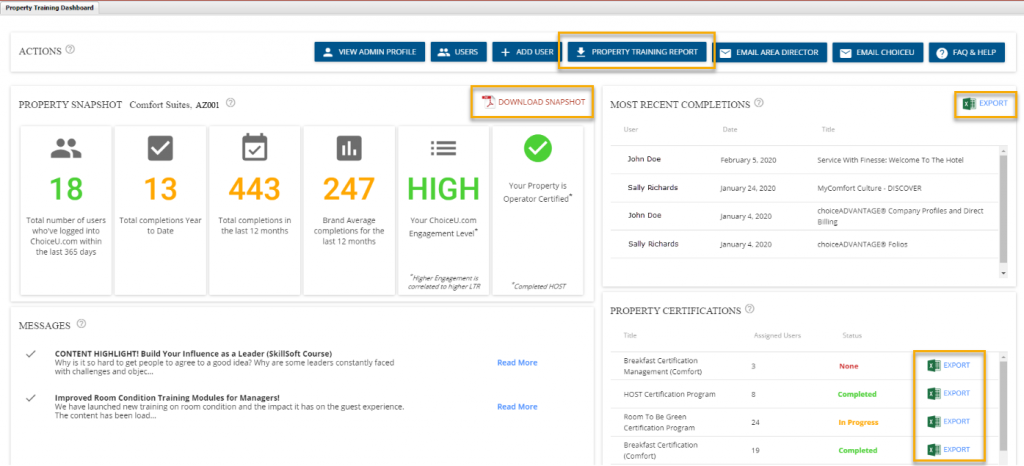
Student Activity Report
From the the Admin Navigation menu click Reports.
Click Student Activity and the Report Options window will appear.
From the Format drop-down choose, Online (Web View), Spreadsheet (Excel CSV), or Document (PDF). The Document (PDF) is the recommended format. The PDF format is easy to read and printer-friendly.
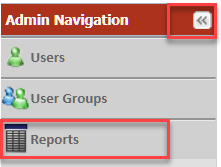
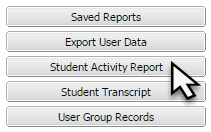
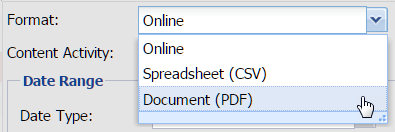
Use the search tools to find a User.
Click Create Report. The report will download to your computer.
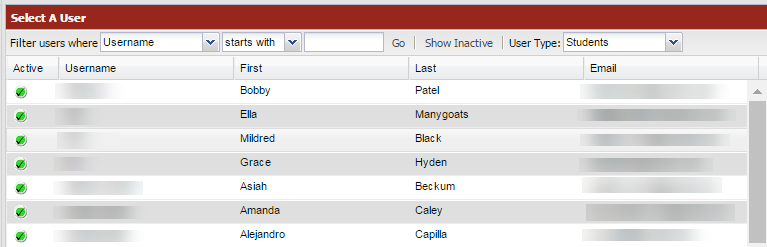
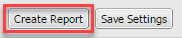
Note: Students can run their own Activity Report
Export User Data
From the the Admin Navigation menu click Reports.
Click Export User Data and the Report Options window will appear.
From the Format drop-down choose, Online (Web View) or Spreadsheet (Excel). The Excel spreadsheet is the recommended format. The spreadsheet format offers more options to manage your data, for example, sort by Job Function.
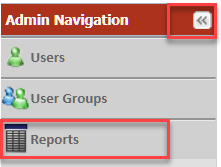
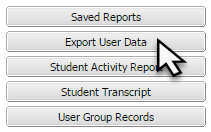
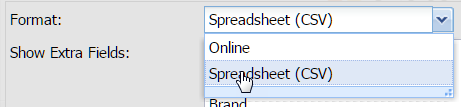
Select your Property User Group
Click Create Report. The report will download to your computer.