The ChoiceU.com welcome page is your launching pad to access all your training resources. Finding the training you want, and the training you didn’t know you wanted, has never been easier!
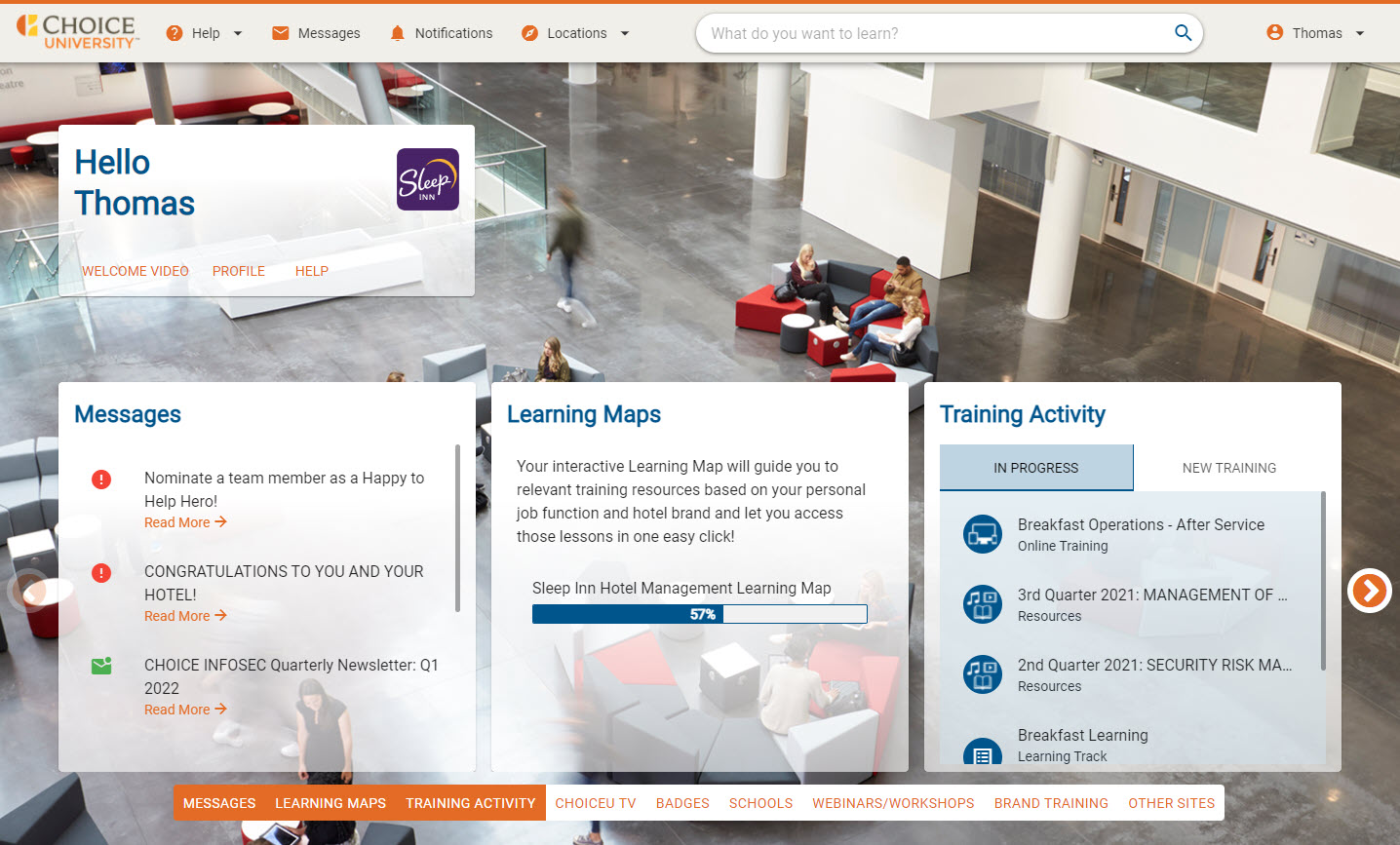
Hello…
Once you have successfully logged in ChoiceU.com will open with your personalized welcome page.
This card displays your name, brand, and if you are a part of awarding property!
This card will provide access to:
- A Site Tour
- Your Profile
- and the ChoiceU Help site
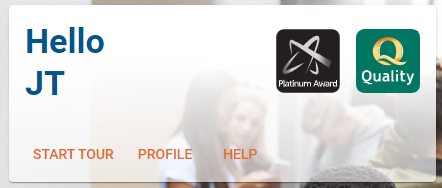
Do you need help with your ChoiceU.com Student account? Contact ChoiceU
Messages
The Message box allows Choice University (CU) to notify you of new programs or training updates. The most recent message will be at the top of the list
- All messages will have an icon indicating unread, read, or required (important).
- The Read More button will take you to the full message on the Messages page.
- You will see a notification indicating how many unread messages you have.
- At times ChoiceU will require that a message is read before accessing ChoiceU.com.
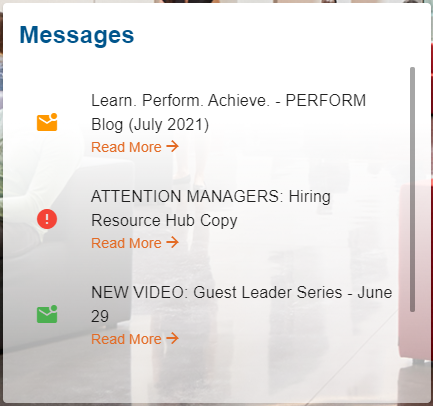
Learning Maps
Your Learning Map guides you to the most relevant resources based on your brand and job function and lets you access those resources in one easy click!
In some cases, you may have access to multiple maps, such as:
- Your hotel is labeled as a Dual-Branded Hotel
- You have enrolled in the HOST Certification Program
- Your hotel is participating in the relicensing process or converting to a different brand.
To learn more about Learning Maps click here.
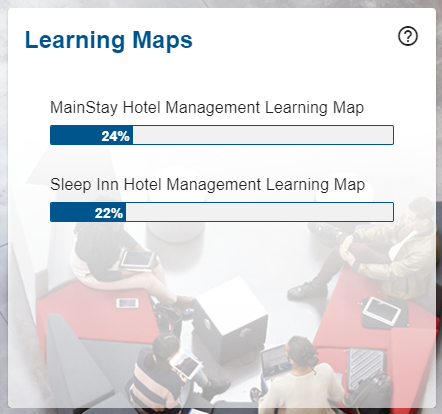
Training Activity
The Training Activity Card
The In Progress tab displays any training you have started but not completed.
The New Training tab displays all-new training assigned to your account

ChoiceU TV
The ChoiceU TV card displays the most recent videos posted to your account.
Click the Discover More link to view the entire ChoiceU TV library.
To learn more about ChoiceU TV click here.
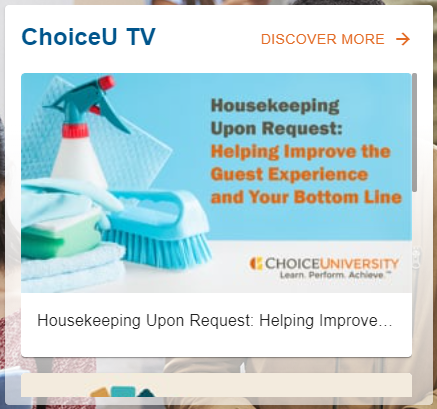
Badges
Exploring Badges
ChoiceU Badges allow you to earn badges for your training achievements on ChoiceU.com.
The Badges card displays which badges are available to you and which ones are close to earning.
Click the View All Badges to view all your ChoiceU Badges.
To learn more about ChoiceU Badges click here.
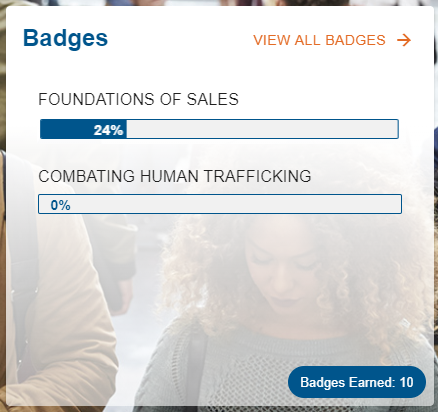
Webinar/Workshops
With Webinars/Workshops, you will learn from both peers and industry experts through live, interactive training from the convenience of your personal computer.
The Webinars/Workshops card displays if you have any upcoming class sessions for the week. Which you can launch the session from this card!
There is also a link to the Calendar so you can view and register for future classes.
To learn more about Webinars/Workshops click here.

Brand Training
The content listed under the Brand Training card is required by an individual at your hotel and in your job function. Consult with your owner or manager to determine if you should complete the training listed on this card.
With just one click you can access the requirements for the training and view your progress.
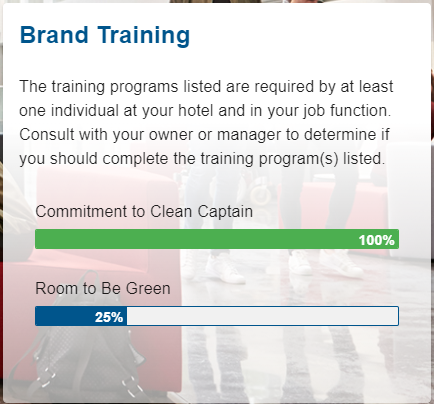
Mark your Favorite Brand Training by clicking the Add Favorite button.
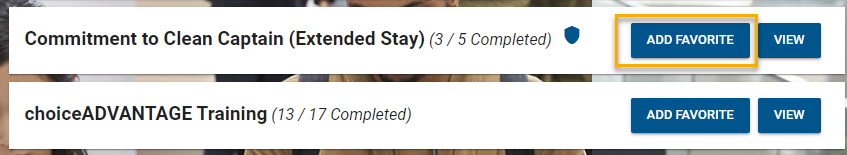
Favorites
The Favorites feature enables you to swiftly access your preferred training materials. To mark a training module or a group of modules as favorites, navigate to the “All Training” or “Learning Track” menu and select the desired items.
To access your preferred groups of favorites, click on the “Go To” drop-down option. From there, you can select Content, Learning Track, or Brand Training to view the respective favorites.
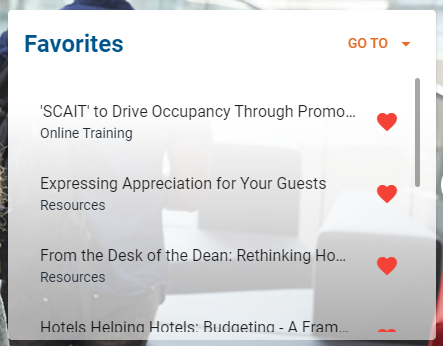
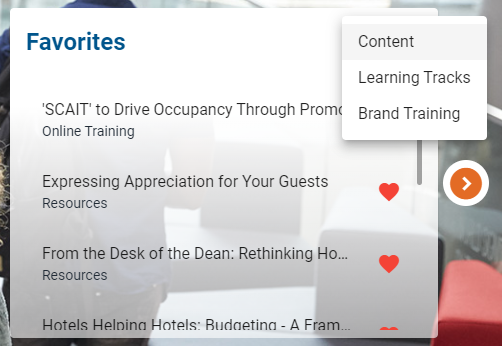
Other Sites
Here you can access other Choice Hotels sites, such as Choice Central, brand pages, or other specific resource sites.
Note: The Other Sites card is only available for Management Job Functions and is not available to international users
Do you need help with your ChoiceU.com Student account? Contact ChoiceU
