Both Webinar and Workshop class sessions can be located on the ChoiceU.com Calendar view.
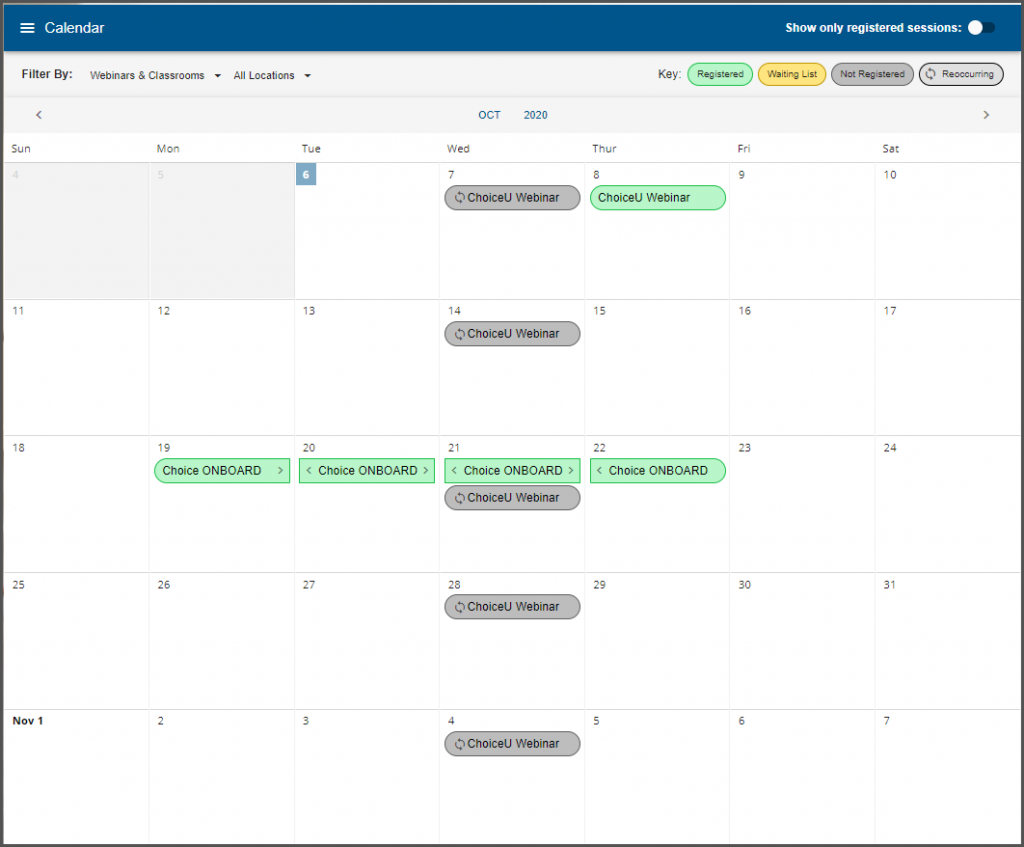
How To Register For A Session
- To register for a Webinar/Workshop session, click on any day that is populated with sessions.
- Click the Register button on the time slot you would like to attend. The time slot will highlight Green once you have registered. You can click View to see more details about the class.
Note: In some cases, the class may be full and you will be placed on a Waitlist when you register for a Webinar/Workshop session. If additional seats are open and if you are next in line on the Waitlist you will be automatically registered for the session. You will be notified via email notification.
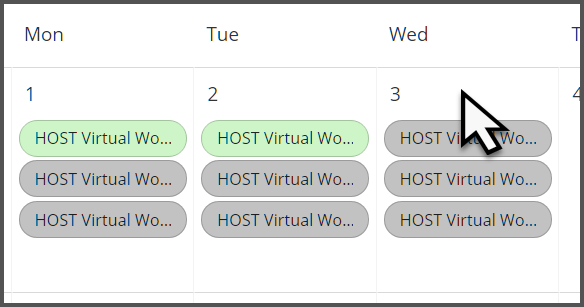
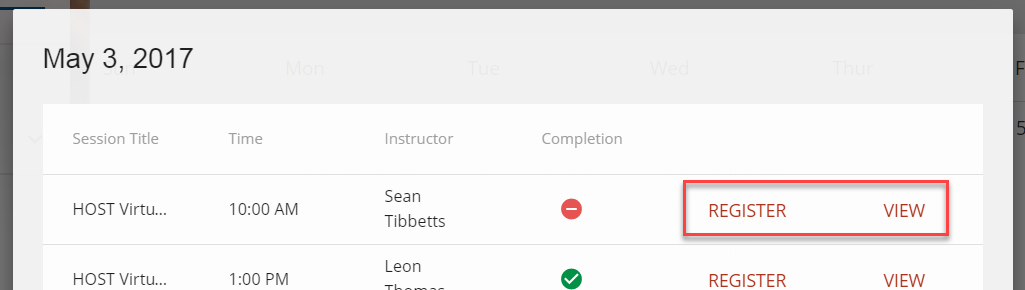
How To Launch A Webinar
From the Welcome Page
From the ChoiceU Welcome Page click on the Webinars/Workshop Card. Under Next Registered Session you will see your session(s).
Click on the Session and then click Yes to launch the webinar, which automatically starts if you are within 15 mins of the session.

From the ChoiceU Calendar
To launch a Webinar Session, click on the date of the class, and then click on Launch. If you need to drop out of a session or you cannot attend the session, please click Drop Out.
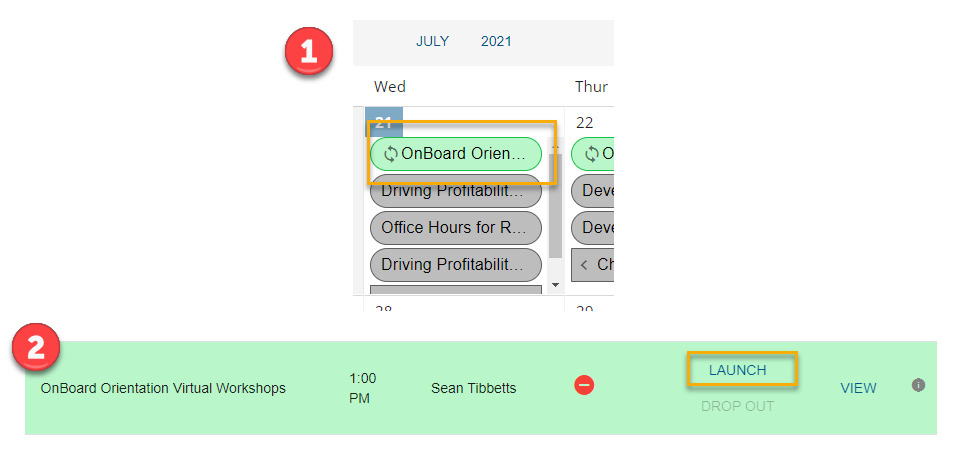
Do you have questions about a ChoiceU Session? Contact ChoiceU
