Your Learning Map guides you to the most relevant resources based on your brand and job function and lets you access those resources in one easy click!
Getting Where You Need to Go With Learning Maps – Get credit for watching this video now!
From the Learning Maps card, you can view your map and it will display your overall progress. The map is interactive and consists of the learning tracks presented. Click on each identified learning track, you will be directed to your training. Once all training items under a learning track have been completed a green check-mark will appear.
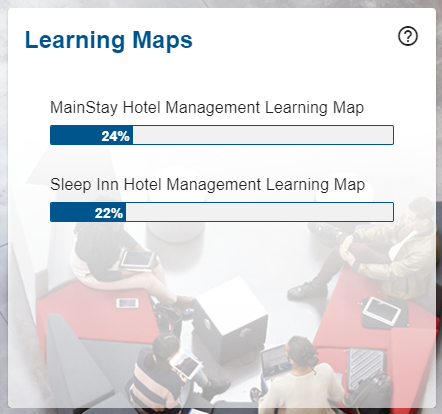
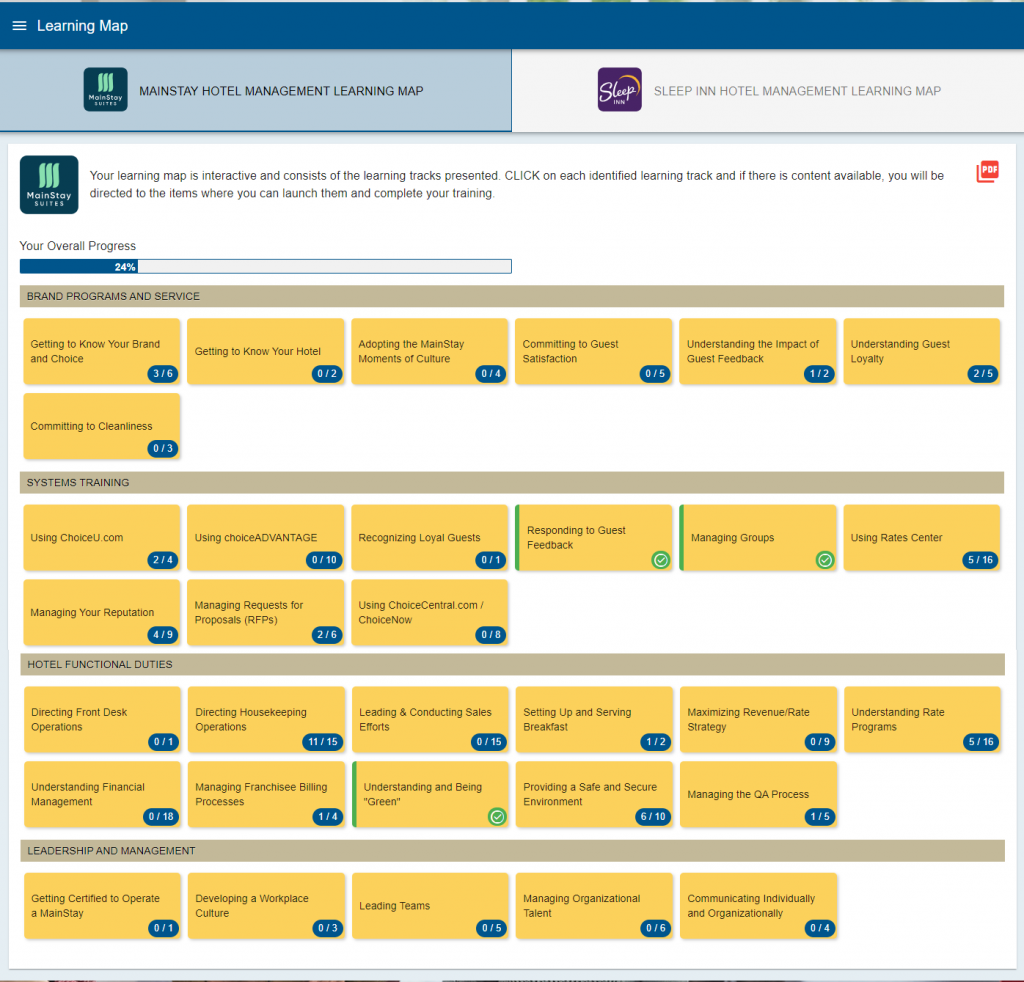
Learning Map PDF
Click the PDF icon to download a PDF/printable version of your Learning Map which will include:
- List of all available training on the map.
- Completion status of each section and individual training.
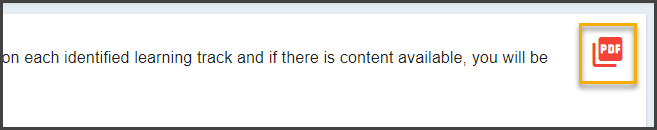
Do you have questions about your Learning Map? Contact ChoiceU
